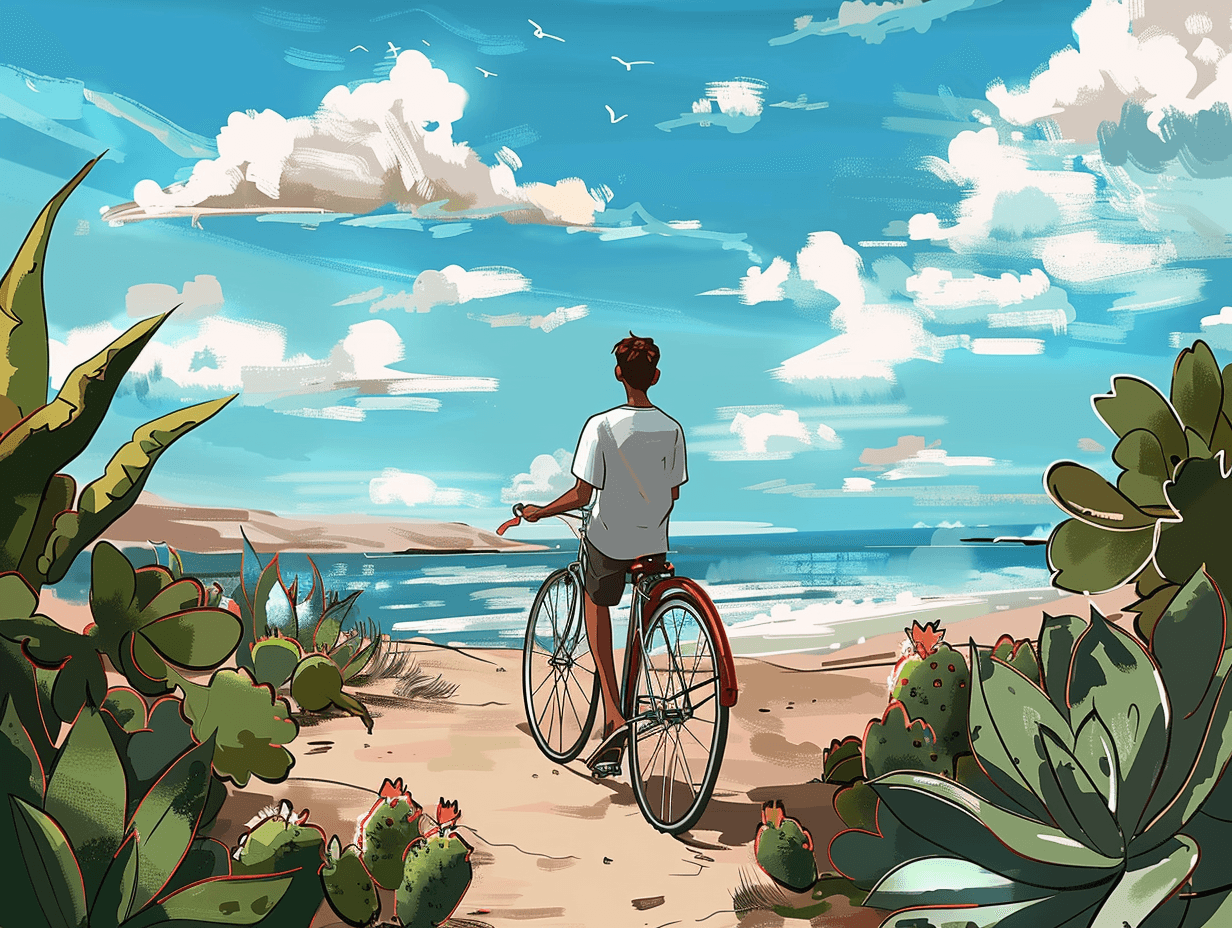So…What Exactly Is GAM?
Google Ad Manager (GAM) is a comprehensive ad platform that helps publishers manage, optimize and sell their ad inventory across websites, mobile apps, and videos. Here's what you should know.



Key Takeaways
Google Ad Manager (GAM) combines the former DoubleClick for Publishers (DFP) and DoubleClick Ad Exchange (AdX) into one unified platform
It allows publishers to manage ad inventory across multiple platforms including websites, apps, and videos
GAM comes in two versions: a free standard version and a premium GAM 360 for larger publishers
Unlike AdSense, GAM offers direct deal support, advanced targeting, and integration with multiple ad networks
Even smaller publishers can benefit from GAM's capabilities, especially when monetizing across different platforms
What Is Google Ad Manager?
Google Ad Manager (or GAM as most of us call it) is like the control center for digital publishers who want to get serious about ad monetization. Launched in 2018, it's a combination of two older Google products - DoubleClick for Publishers and DoubleClick Ad Exchange.
Think of GAM as the grown-up version of AdSense. While AdSense is great for beginners, GAM gives you way more control over your ad inventory and who can buy it. It's kinda like going from a bicycle to a car - more complicated, but much more powerful.
How Does GAM Actually Work?
When someone visits your website or app, GAM springs into action:
Your page loads with GAM tags embedded in it
These tags send an ad request to Google's servers
GAM figures out which ad to show based on targeting criteria and available demand
The winning ad appears on your site, usually in less than half a second
The whole process happens in milliseconds, but there's a lot happening behind the scenes. GAM is deciding which advertisers get to show their ads based on factors like how much they're willing to pay, targeting parameters, and your own rules about what kind of ads can appear.
Standard GAM vs. GAM 360: What's the Difference?
There are actually two flavors of Google Ad Manager:
Standard GAM:
Free to use
Good for smaller to medium publishers
Has most essential features you need
Some limitations on reporting and advanced features
GAM 360:
Premium version with monthly fees
Designed for larger publishers with serious traffic
Advanced reporting with Looker Studio integration
Better support and more customization options
Most publishers start with the standard version and upgrade to 360 when their revenue justifies the cost. According to MonetizeMore, the breakpoint usually comes when you're generating at least $250,000 in annual ad revenue.
Why GAM Instead of Just AdSense?
This is probably the most common question I get. If you've seen the comparison between GAM and AdSense, you know there are some big differences:
Feature | AdSense | Google Ad Manager |
|---|---|---|
Setup Difficulty | Simple | More complex |
Revenue Potential | Moderate | Higher |
Direct Deals | Not supported | Fully supported |
Ad Sources | Google demand only | Multiple networks & exchanges |
Control Level | Basic | Advanced |
The main reason to use GAM is that it lets you tap into multiple demand sources rather than just Google's demand. You can run your own direct deals with advertisers, work with other ad networks, and basically get more competition for your inventory, which usually means more money.
Who Should Actually Use GAM?
Despite what some experts say, GAM isn't just for huge publishers. Even smaller sites can benefit if:
You have multiple websites or apps to manage
You want to sell ads directly to advertisers
You need more control over what ads appear
You're ready to implement header bidding
You want to optimize for different devices and platforms
According to AdOpsOne, many small to mid-size publishers see a 20-30% revenue increase when moving from AdSense to GAM because of the increased competition for their ad space.
Key Features That Make GAM Powerful
GAM has lots of fancy features, but these are the ones most publishers actually care about:
Advanced Ad Formats
GAM supports virtually every ad format: display, native, video, audio, and interstitials. You can even create custom formats if you're feeling creative.
Precise Targeting
Want to show different ads to users on mobile vs. desktop? Or to visitors from different countries? GAM makes this easy with its targeting options. You can target by:
Device type
Geography
Language
Browser
Custom audience segments
And tons more
Programmatic + Direct Sales
The real magic of GAM is how it handles both programmatic (automated) and direct-sold campaigns. You can sell premium spots directly to advertisers while filling unsold inventory through programmatic channels like Google AdX.
Getting Started With GAM
If you're thinking about making the jump to GAM, here's what you need to know:
Account Setup: You'll need to apply for an account through Google Ad Manager
Learning Curve: Be prepared to invest some time learning the system
Implementation: You'll need to update your ad tags and possibly your site structure
Optimization: Like any ad platform, the real benefits come from continuous optimization
There's a reason why most serious publishers eventually move to GAM - it gives you the tools to maximize your ad revenue as you grow. Just be ready for a bit of a learning curve.
The Bottom Line
Google Ad Manager is essentially the professional-grade tool for publishers who've outgrown the simplicity of AdSense. It's more complex, but that complexity gives you power to earn more from your content.
Is it right for you? If you're just starting out with monetization, probably not yet. But if you're already making decent money with ads and want more control and potentially more revenue, GAM is definitely worth considering.
This article is part of our Monetization Minis series, designed to help publishers understand key concepts in digital advertising and monetization.
Key Takeaways
Google Ad Manager (GAM) combines the former DoubleClick for Publishers (DFP) and DoubleClick Ad Exchange (AdX) into one unified platform
It allows publishers to manage ad inventory across multiple platforms including websites, apps, and videos
GAM comes in two versions: a free standard version and a premium GAM 360 for larger publishers
Unlike AdSense, GAM offers direct deal support, advanced targeting, and integration with multiple ad networks
Even smaller publishers can benefit from GAM's capabilities, especially when monetizing across different platforms
What Is Google Ad Manager?
Google Ad Manager (or GAM as most of us call it) is like the control center for digital publishers who want to get serious about ad monetization. Launched in 2018, it's a combination of two older Google products - DoubleClick for Publishers and DoubleClick Ad Exchange.
Think of GAM as the grown-up version of AdSense. While AdSense is great for beginners, GAM gives you way more control over your ad inventory and who can buy it. It's kinda like going from a bicycle to a car - more complicated, but much more powerful.
How Does GAM Actually Work?
When someone visits your website or app, GAM springs into action:
Your page loads with GAM tags embedded in it
These tags send an ad request to Google's servers
GAM figures out which ad to show based on targeting criteria and available demand
The winning ad appears on your site, usually in less than half a second
The whole process happens in milliseconds, but there's a lot happening behind the scenes. GAM is deciding which advertisers get to show their ads based on factors like how much they're willing to pay, targeting parameters, and your own rules about what kind of ads can appear.
Standard GAM vs. GAM 360: What's the Difference?
There are actually two flavors of Google Ad Manager:
Standard GAM:
Free to use
Good for smaller to medium publishers
Has most essential features you need
Some limitations on reporting and advanced features
GAM 360:
Premium version with monthly fees
Designed for larger publishers with serious traffic
Advanced reporting with Looker Studio integration
Better support and more customization options
Most publishers start with the standard version and upgrade to 360 when their revenue justifies the cost. According to MonetizeMore, the breakpoint usually comes when you're generating at least $250,000 in annual ad revenue.
Why GAM Instead of Just AdSense?
This is probably the most common question I get. If you've seen the comparison between GAM and AdSense, you know there are some big differences:
Feature | AdSense | Google Ad Manager |
|---|---|---|
Setup Difficulty | Simple | More complex |
Revenue Potential | Moderate | Higher |
Direct Deals | Not supported | Fully supported |
Ad Sources | Google demand only | Multiple networks & exchanges |
Control Level | Basic | Advanced |
The main reason to use GAM is that it lets you tap into multiple demand sources rather than just Google's demand. You can run your own direct deals with advertisers, work with other ad networks, and basically get more competition for your inventory, which usually means more money.
Who Should Actually Use GAM?
Despite what some experts say, GAM isn't just for huge publishers. Even smaller sites can benefit if:
You have multiple websites or apps to manage
You want to sell ads directly to advertisers
You need more control over what ads appear
You're ready to implement header bidding
You want to optimize for different devices and platforms
According to AdOpsOne, many small to mid-size publishers see a 20-30% revenue increase when moving from AdSense to GAM because of the increased competition for their ad space.
Key Features That Make GAM Powerful
GAM has lots of fancy features, but these are the ones most publishers actually care about:
Advanced Ad Formats
GAM supports virtually every ad format: display, native, video, audio, and interstitials. You can even create custom formats if you're feeling creative.
Precise Targeting
Want to show different ads to users on mobile vs. desktop? Or to visitors from different countries? GAM makes this easy with its targeting options. You can target by:
Device type
Geography
Language
Browser
Custom audience segments
And tons more
Programmatic + Direct Sales
The real magic of GAM is how it handles both programmatic (automated) and direct-sold campaigns. You can sell premium spots directly to advertisers while filling unsold inventory through programmatic channels like Google AdX.
Getting Started With GAM
If you're thinking about making the jump to GAM, here's what you need to know:
Account Setup: You'll need to apply for an account through Google Ad Manager
Learning Curve: Be prepared to invest some time learning the system
Implementation: You'll need to update your ad tags and possibly your site structure
Optimization: Like any ad platform, the real benefits come from continuous optimization
There's a reason why most serious publishers eventually move to GAM - it gives you the tools to maximize your ad revenue as you grow. Just be ready for a bit of a learning curve.
The Bottom Line
Google Ad Manager is essentially the professional-grade tool for publishers who've outgrown the simplicity of AdSense. It's more complex, but that complexity gives you power to earn more from your content.
Is it right for you? If you're just starting out with monetization, probably not yet. But if you're already making decent money with ads and want more control and potentially more revenue, GAM is definitely worth considering.
This article is part of our Monetization Minis series, designed to help publishers understand key concepts in digital advertising and monetization.
Dive Into a Topic
Newsletter
No Noise. Just Real Monetization Insights.
Join the list. Actionable insights, straight to your inbox. For app devs, sites builders, and anyone making money with ads.
Newsletter
No Noise. Just Real Monetization Insights.
Join the list. Actionable insights, straight to your inbox. For app devs, sites builders, and anyone making money with ads.
Newsletter
No Noise. Just Real Monetization Insights.
Join the list. Actionable insights, straight to your inbox. For app devs, sites builders, and anyone making money with ads.