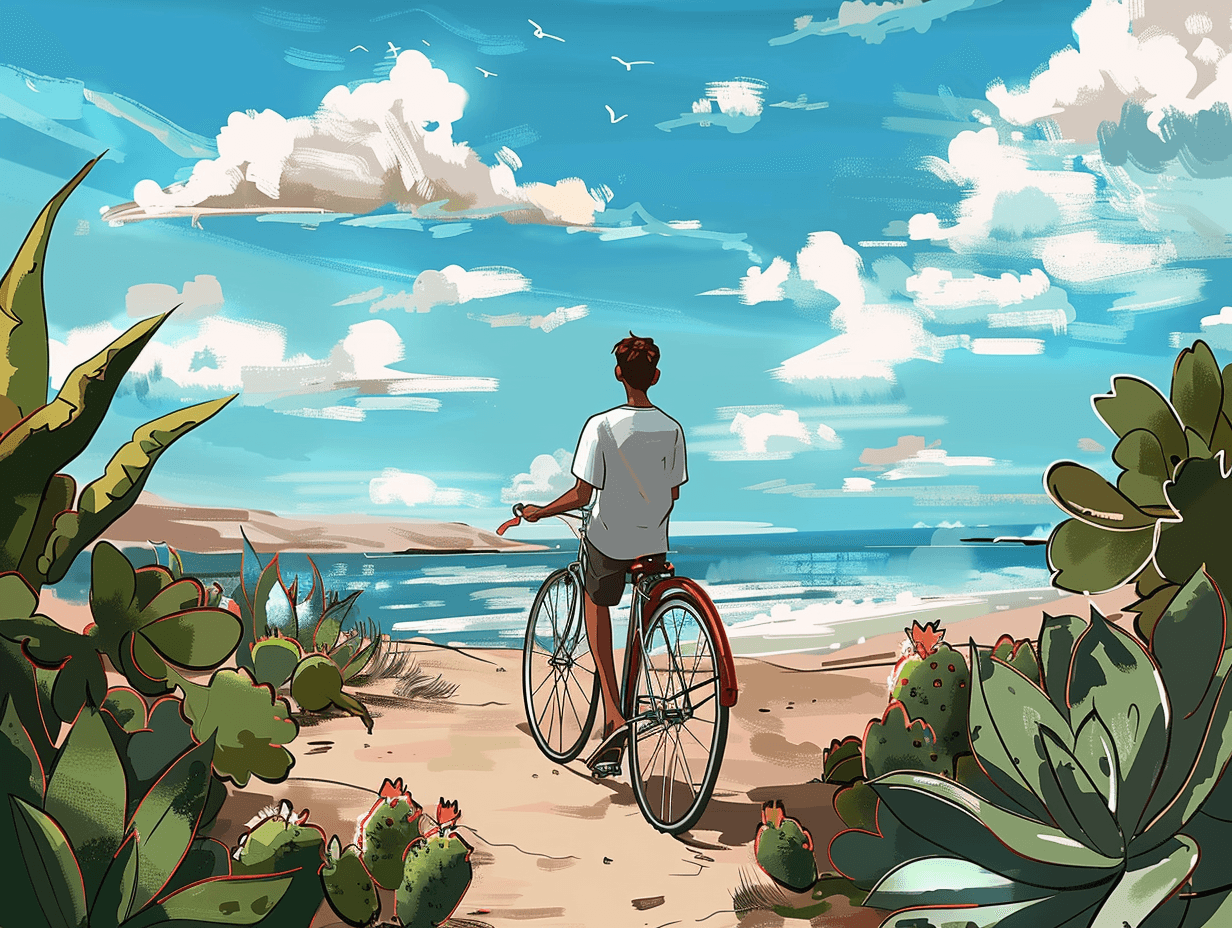So…What Exactly Is AdMob?
AdMob is Google's mobile ad platform that helps app developers make money through in-app advertising. It offers various ad formats, real-time analytics, and optimization tools for both Android and iOS apps.



Key Takeaways
AdMob is Google's mobile advertising platform for app monetization
It supports multiple ad formats like banners, interstitials, and rewarded videos
Works with both Android and iOS apps plus game engines like Unity
Uses mediation to automatically optimize revenue across different ad networks
Provides analytics integration through Google Analytics and Firebase
What is AdMob and Why Should App Developers Care?
If you've created a mobile app and want to make money from it without charging users, you've probably heard of AdMob. But what acutally is it?
AdMob is Google's mobile advertising platform that helps app developers earn revenue by displaying ads in their applications. Founded in 2006 by Omar Hamoui and later bought by Google in 2009 for $750 million, it's now one of the largest mobile ad networks in the world.
Think of AdMob as a middleman that connects your app with advertisers willing to pay to reach your users. You create spaces in your app where ads can appear, and AdMob fills those spaces with relevant ads that might interest your users.
How Does AdMob Work in Simple Terms?
The process is pretty straightforward:
You add AdMob's SDK (Software Development Kit) to your app
You create ad spaces within your app layout
Advertisers bid to show their ads to your users
AdMob displays the most relevant and highest-paying ads
You earn money when users see or interact with these ads
It's kinda like renting out small spaces in your app to advertisers, and Google handles all the complicated stuff like finding the right advertisers, displaying the ads, and collecting payments.
Ad Formats: What Can You Show With AdMob?
AdMob isn't a one-size-fits-all solution. It offers several ad formats that can match different types of apps and user experiences:
Banner Ads
These are rectangular ads that appear at the top or bottom of the screen. They're simple but can provide steady revenue without disrupting the user experience too much.
Interstitial Ads
Full-screen ads that appear at natural transition points in your app, like between game levels or after completing a task. They grab more attention but should be used sparingly.
Rewarded Video Ads
These are optional videos that users can choose to watch in exchange for in-app rewards like extra lives, virtual currency, or premium content. These tend to have higher engagement since users opt-in.
Native Ads
Ads that match the look and feel of your app, creating a less disruptive experience. They blend in with your content but are clearly marked as ads.
Revenue Models: How Do You Actually Make Money?
AdMob offers different ways to earn revenue:
Cost Per Mille (CPM): You earn money based on how many times an ad is viewed (per thousand impressions)
Cost Per Click (CPC): You get paid when users click on an ad
Cost Per Action (CPA): Revenue is generated when users complete specific actions after clicking an ad, like installing an app or making a purchase
Most developers earn through a combination of these models, and AdMob automatically optimizes for maximum revenue.
The Secret Sauce: Ad Mediation
One of AdMob's most powerful features is ad mediation. Instead of relying on a single ad network, mediation lets multiple ad networks compete for your ad space in real-time.
This competition drives up prices and ensures you're always showing the highest-paying ads available. AdMob handles this automatically, so you don't have to manage relationships with dozens of different ad networks.
Analytics and Optimization
AdMob isn't just about showing ads—it also provides tools to understand and improve your monetization:
Detailed reports on revenue, impressions, and user behavior
Integration with Google Analytics for deeper insights
Firebase integration for comprehensive app analytics
A/B testing tools to optimize ad placement and formats
These insights help you make data-driven decisions about your monetization strategy.
Getting Started With AdMob
Setting up AdMob is relatively simple:
Create an AdMob account on the official website
Add your app and get your unique app ID
Implement the AdMob SDK in your app
Create ad units for different placements in your app
Configure your ad formats and targeting options
Test the implementation before releasing updates
Who Should Use AdMob?
AdMob is ideal for:
Independent app developers looking for a simple monetization solution
Games with natural breaks where ads can be shown
Apps with large user bases but no direct monetization model
Developers who want a "set it and forget it" approach to advertising
However, the largest publishers might outgrow AdMob and require more customized solutions as they scale.
The Bottom Line
AdMob provides a straightforward way for app developers to earn money without charging users directly. Its integration with Google's vast advertising network, easy implementation, and powerful optimization tools make it a popular choice for developers of all sizes.
While it's not the only mobile ad platform out there, its combination of simplicity and sophistication makes it an excellent starting point for app monetization, especially for beginner and intermediate developers.
If you're just starting your app monetization journey, AdMob's official documentation offers comprehensive guides and best practices to help you maximize your revenue while maintaining a positive user experience.
This article is part of our Monetization Minis series, designed to help publishers understand key concepts in digital advertising and monetization.
Key Takeaways
AdMob is Google's mobile advertising platform for app monetization
It supports multiple ad formats like banners, interstitials, and rewarded videos
Works with both Android and iOS apps plus game engines like Unity
Uses mediation to automatically optimize revenue across different ad networks
Provides analytics integration through Google Analytics and Firebase
What is AdMob and Why Should App Developers Care?
If you've created a mobile app and want to make money from it without charging users, you've probably heard of AdMob. But what acutally is it?
AdMob is Google's mobile advertising platform that helps app developers earn revenue by displaying ads in their applications. Founded in 2006 by Omar Hamoui and later bought by Google in 2009 for $750 million, it's now one of the largest mobile ad networks in the world.
Think of AdMob as a middleman that connects your app with advertisers willing to pay to reach your users. You create spaces in your app where ads can appear, and AdMob fills those spaces with relevant ads that might interest your users.
How Does AdMob Work in Simple Terms?
The process is pretty straightforward:
You add AdMob's SDK (Software Development Kit) to your app
You create ad spaces within your app layout
Advertisers bid to show their ads to your users
AdMob displays the most relevant and highest-paying ads
You earn money when users see or interact with these ads
It's kinda like renting out small spaces in your app to advertisers, and Google handles all the complicated stuff like finding the right advertisers, displaying the ads, and collecting payments.
Ad Formats: What Can You Show With AdMob?
AdMob isn't a one-size-fits-all solution. It offers several ad formats that can match different types of apps and user experiences:
Banner Ads
These are rectangular ads that appear at the top or bottom of the screen. They're simple but can provide steady revenue without disrupting the user experience too much.
Interstitial Ads
Full-screen ads that appear at natural transition points in your app, like between game levels or after completing a task. They grab more attention but should be used sparingly.
Rewarded Video Ads
These are optional videos that users can choose to watch in exchange for in-app rewards like extra lives, virtual currency, or premium content. These tend to have higher engagement since users opt-in.
Native Ads
Ads that match the look and feel of your app, creating a less disruptive experience. They blend in with your content but are clearly marked as ads.
Revenue Models: How Do You Actually Make Money?
AdMob offers different ways to earn revenue:
Cost Per Mille (CPM): You earn money based on how many times an ad is viewed (per thousand impressions)
Cost Per Click (CPC): You get paid when users click on an ad
Cost Per Action (CPA): Revenue is generated when users complete specific actions after clicking an ad, like installing an app or making a purchase
Most developers earn through a combination of these models, and AdMob automatically optimizes for maximum revenue.
The Secret Sauce: Ad Mediation
One of AdMob's most powerful features is ad mediation. Instead of relying on a single ad network, mediation lets multiple ad networks compete for your ad space in real-time.
This competition drives up prices and ensures you're always showing the highest-paying ads available. AdMob handles this automatically, so you don't have to manage relationships with dozens of different ad networks.
Analytics and Optimization
AdMob isn't just about showing ads—it also provides tools to understand and improve your monetization:
Detailed reports on revenue, impressions, and user behavior
Integration with Google Analytics for deeper insights
Firebase integration for comprehensive app analytics
A/B testing tools to optimize ad placement and formats
These insights help you make data-driven decisions about your monetization strategy.
Getting Started With AdMob
Setting up AdMob is relatively simple:
Create an AdMob account on the official website
Add your app and get your unique app ID
Implement the AdMob SDK in your app
Create ad units for different placements in your app
Configure your ad formats and targeting options
Test the implementation before releasing updates
Who Should Use AdMob?
AdMob is ideal for:
Independent app developers looking for a simple monetization solution
Games with natural breaks where ads can be shown
Apps with large user bases but no direct monetization model
Developers who want a "set it and forget it" approach to advertising
However, the largest publishers might outgrow AdMob and require more customized solutions as they scale.
The Bottom Line
AdMob provides a straightforward way for app developers to earn money without charging users directly. Its integration with Google's vast advertising network, easy implementation, and powerful optimization tools make it a popular choice for developers of all sizes.
While it's not the only mobile ad platform out there, its combination of simplicity and sophistication makes it an excellent starting point for app monetization, especially for beginner and intermediate developers.
If you're just starting your app monetization journey, AdMob's official documentation offers comprehensive guides and best practices to help you maximize your revenue while maintaining a positive user experience.
This article is part of our Monetization Minis series, designed to help publishers understand key concepts in digital advertising and monetization.
Dive Into a Topic
Newsletter
No Noise. Just Real Monetization Insights.
Join the list. Actionable insights, straight to your inbox. For app devs, sites builders, and anyone making money with ads.
Newsletter
No Noise. Just Real Monetization Insights.
Join the list. Actionable insights, straight to your inbox. For app devs, sites builders, and anyone making money with ads.
Newsletter
No Noise. Just Real Monetization Insights.
Join the list. Actionable insights, straight to your inbox. For app devs, sites builders, and anyone making money with ads.