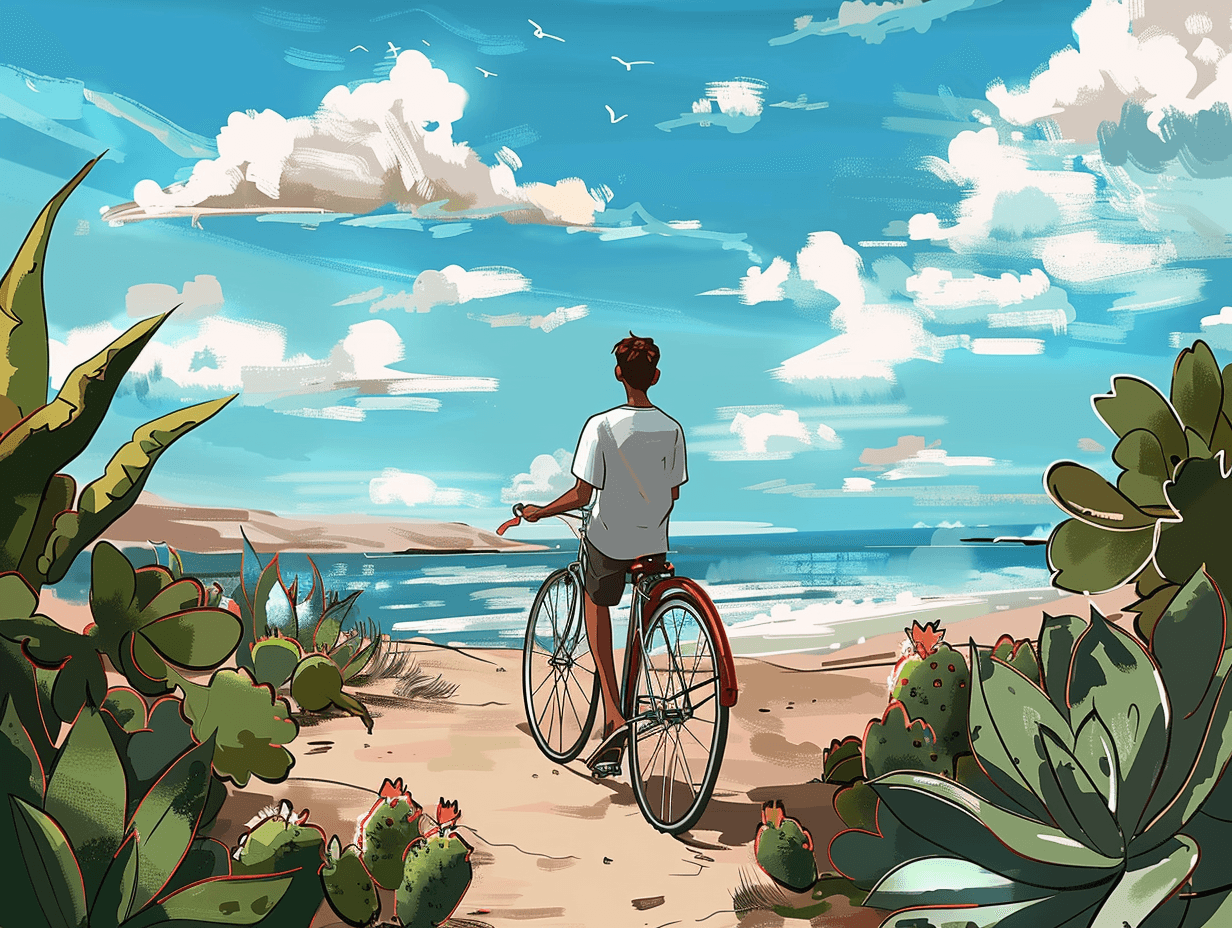So...What Exactly is Blocklisting?
Blocklisting in adtech lets publishers and advertisers control what ads appear where by excluding specific content or sources. This dual-sided safety tool protects brands while preserving revenue...



Key Takeaways:
Blocklisting (formerly called blacklisting) works both ways: advertisers block websites and publishers block advertisers
It's primarily used for brand safety, fraud prevention, and audience protection
Both sides need to maintain their blocklists regularly to stay effective
Most platforms now offer category-level blocking alongside domain-specific controls
What is Blocklisting in Digital Advertising?
Blocklisting is a fundamental safety mechanism in digital advertising that gives both publishers and advertisers control over what appears where. Think of it as a digital bouncer for your ad inventory or campaigns.
For advertisers, a blocklist is a "do not serve" list of websites or apps where they don't want their ads appearing.
For publishers, it's a "do not accept" list of advertisers, creative types, or entire business categories they refuse to display on their properties.
This two-way street is crucial to maintaining quality and trust in the programmatic ecosystem.
The Advertiser Perspective: Where NOT to Show My Ads
Advertisers use blocklists for three primary reasons:
1. Brand Safety
Nobody wants their family-friendly product advertised next to controversial content. A notorious example happened in 2017 when major brands found their ads displayed alongside extremist videos on YouTube, triggering a massive advertiser exodus.
Brand safety blocklists typically include:
Adult content sites
Violent or graphic content
Politically divisive websites
Misinformation or fake news sources
Low-quality content farms
2. Fraud Prevention
Ad fraud costs the industry billions annually. Blocklisting helps filter out known sources of:
Bot traffic (non-human impressions)
Click farms
Sites with suspicious engagement metrics
Domain spoofing attempts
As Jack Smith at MediaMath explains, "Recognizing and blocking fraudulent traffic isn't just about saving money—it's about maintaining the integrity of your campaign data."
3. Performance Optimization
Not all inventory converts equally. Blocklisting helps exclude:
Sites with historically poor conversion rates
Apps with high rates of accidental clicks
Websites with bad viewability scores
Placements misaligned with target audiences
The Publisher Perspective: What Ads NOT to Accept
Publishers have their own reasons for implementing blocklists:
1. User Experience Protection
Publishers work hard to build trusted relationships with their audiences. Certain ad types or advertisers might damage that trust:
Disruptive or aggressive ad formats
Misleading claims or deceptive offers
Low-quality creative execution
Excessive animation or auto-play audio
The Washington Post, for example, blocks certain interactive ad formats that overlay content without user initiation.
2. Competitive Conflicts
Many publishers block direct competitors from advertising on their properties:
News publishers block other news outlets
E-commerce sites block competing marketplaces
Subscription services block similar offerings
The New York Times famously maintains strict competitive blocklists for their subscription business, preventing other news subscription services from targeting their readers.
3. Content Policy Enforcement
Publishers often have specific policies about what products can be advertised:
Family-friendly sites block gambling, alcohol, or adult dating
Health publications might block unverified supplements
Financial sites block high-risk investment schemes
According to Google Ad Manager's sensitive categories documentation, common publisher blocklist categories include gambling, alcohol, politics, and weight loss products.
How Blocklisting Works in Practice
For Advertisers:
Identify problematic sources - Review performance data, use brand safety tools, or subscribe to industry blocklists
Create your blocklist - Compile domains, apps, or IP addresses in the required format
Upload to your DSP/ad platform - Most DSPs have dedicated blocklist sections
Monitor and update regularly - New problematic sites emerge constantly
For Publishers:
Determine unacceptable advertiser categories - Align with your audience expectations and content policies
Configure SSP/ad server settings - In Google Ad Manager, this is done through "Protections"
Block specific advertisers or creatives - Either by domain or by creative ID
Review regularly - New advertisers appear daily
Blocklisting vs. Allowlisting: What's the Difference?
While blocklisting tells platforms what NOT to accept/show, allowlisting (formerly whitelisting) takes the opposite approach:
Most experts now agree that allowlisting provides stronger protection, but it's also more restrictive and requires more work to maintain.
Many publishers and advertisers use a hybrid approach:
Allowlisting for their most premium inventory/campaigns
Blocklisting for broader reach with basic safety measures
Common Challenges with Blocklisting
Blocklisting isn't perfect. Here are some challanges you'll face:
Constant maintenance needed - New domains and advertisers emerge daily
Coverage limitations - Impossible to identify every potentially harmful source
Over-blocking - Too aggressive blocklists can severely limit revenue or reach
Implementation complexity - Different platforms use different formats and rules
A study by Confiant found that even top publishers with sophisticated blocklists experienced malvertising incidents, showing the limitations of this approach.
Best Practices for Effective Blocklisting
For Advertisers:
Use dynamic, regularly updated lists - Subscribe to industry blocklists
Combine with contextual targeting - Add another layer of protection
Review performance impacts - Ensure blocklists aren't overly restricting reach
Consider category-level blocking - Block entire site categories rather than individual domains
For Publishers:
Balance revenue with user experience - Too strict and you lose money, too loose and you lose trust
Implement category blocking - In Google Ad Manager, use both general and sensitive category blocks
Maintain advertiser-specific blocks - Keep lists of specific advertisers to block
Monitor user feedback - Users often report bad ads before your systems catch them
Real-World Examples
Publisher Blocklisting
News Publications: Many news sites block political advertising during election seasons to maintain neutrality
Children's Content: Gaming sites aimed at kids block alcohol, dating, and gambling verticals
Premium Publishers: The New York Times and Washington Post maintain extensive blocklists of low-quality advertisers and aggressive ad formats
Advertiser Blocklisting
Luxury Brands: Companies like Rolex and Louis Vuitton maintain extensive blocklists to ensure their ads only appear in premium contexts
Financial Services: Banks typically block cryptocurrency, gambling, and adult content sites
Family Brands: Consumer packaged goods companies maintain strict blocklists to avoid controversial content
The Future of Blocklisting
As we head into 2025, blocklisting is evolving:
AI-powered screening - Machine learning now identifies problematic content before serving ads
Real-time blocklist updates - Dynamic systems that update automatically when issues are detected
Contextual renaissance - With the decline of cookies, contextual blocking becomes more important
Standardized approaches - Industry initiatives working toward common blocklisting frameworks
Final Thoughts
Blocklisting remains an essential tool for both sides of the programmatic ecosystem despite its limitations. When implemented thoughtfully alongside other safety measures, it helps ensure ads appear in appropriate contexts and publishers maintain quality standards for their audiences.
For beginners in ad tech, understanding blocklisting basics is an important step toward creating safer, more effective advertising environments—whether you're buying or selling.
This article is part of our Monetization Minis series, designed to help publishers understand key concepts in digital advertising and monetization.
Key Takeaways:
Blocklisting (formerly called blacklisting) works both ways: advertisers block websites and publishers block advertisers
It's primarily used for brand safety, fraud prevention, and audience protection
Both sides need to maintain their blocklists regularly to stay effective
Most platforms now offer category-level blocking alongside domain-specific controls
What is Blocklisting in Digital Advertising?
Blocklisting is a fundamental safety mechanism in digital advertising that gives both publishers and advertisers control over what appears where. Think of it as a digital bouncer for your ad inventory or campaigns.
For advertisers, a blocklist is a "do not serve" list of websites or apps where they don't want their ads appearing.
For publishers, it's a "do not accept" list of advertisers, creative types, or entire business categories they refuse to display on their properties.
This two-way street is crucial to maintaining quality and trust in the programmatic ecosystem.
The Advertiser Perspective: Where NOT to Show My Ads
Advertisers use blocklists for three primary reasons:
1. Brand Safety
Nobody wants their family-friendly product advertised next to controversial content. A notorious example happened in 2017 when major brands found their ads displayed alongside extremist videos on YouTube, triggering a massive advertiser exodus.
Brand safety blocklists typically include:
Adult content sites
Violent or graphic content
Politically divisive websites
Misinformation or fake news sources
Low-quality content farms
2. Fraud Prevention
Ad fraud costs the industry billions annually. Blocklisting helps filter out known sources of:
Bot traffic (non-human impressions)
Click farms
Sites with suspicious engagement metrics
Domain spoofing attempts
As Jack Smith at MediaMath explains, "Recognizing and blocking fraudulent traffic isn't just about saving money—it's about maintaining the integrity of your campaign data."
3. Performance Optimization
Not all inventory converts equally. Blocklisting helps exclude:
Sites with historically poor conversion rates
Apps with high rates of accidental clicks
Websites with bad viewability scores
Placements misaligned with target audiences
The Publisher Perspective: What Ads NOT to Accept
Publishers have their own reasons for implementing blocklists:
1. User Experience Protection
Publishers work hard to build trusted relationships with their audiences. Certain ad types or advertisers might damage that trust:
Disruptive or aggressive ad formats
Misleading claims or deceptive offers
Low-quality creative execution
Excessive animation or auto-play audio
The Washington Post, for example, blocks certain interactive ad formats that overlay content without user initiation.
2. Competitive Conflicts
Many publishers block direct competitors from advertising on their properties:
News publishers block other news outlets
E-commerce sites block competing marketplaces
Subscription services block similar offerings
The New York Times famously maintains strict competitive blocklists for their subscription business, preventing other news subscription services from targeting their readers.
3. Content Policy Enforcement
Publishers often have specific policies about what products can be advertised:
Family-friendly sites block gambling, alcohol, or adult dating
Health publications might block unverified supplements
Financial sites block high-risk investment schemes
According to Google Ad Manager's sensitive categories documentation, common publisher blocklist categories include gambling, alcohol, politics, and weight loss products.
How Blocklisting Works in Practice
For Advertisers:
Identify problematic sources - Review performance data, use brand safety tools, or subscribe to industry blocklists
Create your blocklist - Compile domains, apps, or IP addresses in the required format
Upload to your DSP/ad platform - Most DSPs have dedicated blocklist sections
Monitor and update regularly - New problematic sites emerge constantly
For Publishers:
Determine unacceptable advertiser categories - Align with your audience expectations and content policies
Configure SSP/ad server settings - In Google Ad Manager, this is done through "Protections"
Block specific advertisers or creatives - Either by domain or by creative ID
Review regularly - New advertisers appear daily
Blocklisting vs. Allowlisting: What's the Difference?
While blocklisting tells platforms what NOT to accept/show, allowlisting (formerly whitelisting) takes the opposite approach:
Most experts now agree that allowlisting provides stronger protection, but it's also more restrictive and requires more work to maintain.
Many publishers and advertisers use a hybrid approach:
Allowlisting for their most premium inventory/campaigns
Blocklisting for broader reach with basic safety measures
Common Challenges with Blocklisting
Blocklisting isn't perfect. Here are some challanges you'll face:
Constant maintenance needed - New domains and advertisers emerge daily
Coverage limitations - Impossible to identify every potentially harmful source
Over-blocking - Too aggressive blocklists can severely limit revenue or reach
Implementation complexity - Different platforms use different formats and rules
A study by Confiant found that even top publishers with sophisticated blocklists experienced malvertising incidents, showing the limitations of this approach.
Best Practices for Effective Blocklisting
For Advertisers:
Use dynamic, regularly updated lists - Subscribe to industry blocklists
Combine with contextual targeting - Add another layer of protection
Review performance impacts - Ensure blocklists aren't overly restricting reach
Consider category-level blocking - Block entire site categories rather than individual domains
For Publishers:
Balance revenue with user experience - Too strict and you lose money, too loose and you lose trust
Implement category blocking - In Google Ad Manager, use both general and sensitive category blocks
Maintain advertiser-specific blocks - Keep lists of specific advertisers to block
Monitor user feedback - Users often report bad ads before your systems catch them
Real-World Examples
Publisher Blocklisting
News Publications: Many news sites block political advertising during election seasons to maintain neutrality
Children's Content: Gaming sites aimed at kids block alcohol, dating, and gambling verticals
Premium Publishers: The New York Times and Washington Post maintain extensive blocklists of low-quality advertisers and aggressive ad formats
Advertiser Blocklisting
Luxury Brands: Companies like Rolex and Louis Vuitton maintain extensive blocklists to ensure their ads only appear in premium contexts
Financial Services: Banks typically block cryptocurrency, gambling, and adult content sites
Family Brands: Consumer packaged goods companies maintain strict blocklists to avoid controversial content
The Future of Blocklisting
As we head into 2025, blocklisting is evolving:
AI-powered screening - Machine learning now identifies problematic content before serving ads
Real-time blocklist updates - Dynamic systems that update automatically when issues are detected
Contextual renaissance - With the decline of cookies, contextual blocking becomes more important
Standardized approaches - Industry initiatives working toward common blocklisting frameworks
Final Thoughts
Blocklisting remains an essential tool for both sides of the programmatic ecosystem despite its limitations. When implemented thoughtfully alongside other safety measures, it helps ensure ads appear in appropriate contexts and publishers maintain quality standards for their audiences.
For beginners in ad tech, understanding blocklisting basics is an important step toward creating safer, more effective advertising environments—whether you're buying or selling.
This article is part of our Monetization Minis series, designed to help publishers understand key concepts in digital advertising and monetization.
Dive Into a Topic
Newsletter
No Noise. Just Real Monetization Insights.
Join the list. Actionable insights, straight to your inbox. For app devs, sites builders, and anyone making money with ads.
Newsletter
No Noise. Just Real Monetization Insights.
Join the list. Actionable insights, straight to your inbox. For app devs, sites builders, and anyone making money with ads.
Newsletter
No Noise. Just Real Monetization Insights.
Join the list. Actionable insights, straight to your inbox. For app devs, sites builders, and anyone making money with ads.